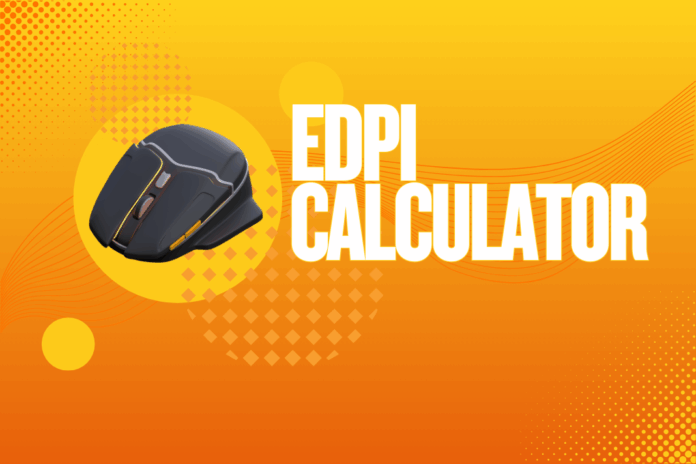Valorant Sensitivity Converter is an essential tool for gamers aiming to maintain consistent mouse sensitivity across different games. Whether you’re transitioning from another FPS title to Valorant or vice versa, this converter ensures your aiming precision remains intact.
What is the Valorant Sensitivity Converter?
The Valorant Sensitivity Converter is a free, web-based tool designed to help gamers translate their mouse sensitivity settings between Valorant and a multitude of other games. By inputting your current sensitivity and DPI (Dots Per Inch), the converter calculates the equivalent sensitivity for your target game, ensuring a seamless transition and consistent aiming experience.
How to Use the Valorant Sensitivity Converter
Using the converter is straightforward:
- Select Games:
- In the “Convert From” dropdown, choose the game you’re transitioning from.
- In the “Convert To” dropdown, select the game you’re transitioning to (e.g., Valorant).
- Input Sensitivity:
- Enter your current in-game sensitivity in the “Sensitivity” field.
- Enter DPI Values:
- Input your current mouse DPI in the “From DPI” field.
- If your DPI remains the same in the target game, input the same value in the “To DPI” field.
- View Results:
- The converter will display:
- Converted Sensitivity: The equivalent sensitivity for the target game.
- In/360°: Inches required to perform a 360° turn.
- CM/360°: Centimeters required for a 360° turn.
- The converter will display:
This information helps you adjust your settings to maintain consistent aiming across games.